FAQ
Q: How can I implement the Driver Distraction Prevention app without impairing productivity?
A: DDP doesn’t impair productivity. You are able to get urgent messages to your employees via a non-distracting speaker message asking the employee to pull over at earliest opportunity and call the office. Also, our experiment proved that driving whilst on the phone actually slows people down by approximately 1/3.
Q: Can I still use Hands-Free if it is part of our policy?
A: We can customise and allow hands-free access for all or even just some of your employees, depending on your company policy.
Q: Can I easily differentiate between my employees personal and business miles?
A: Our system is pre-set with your employees working hours. Any journeys recorded within these hours will be recorded as business mileage unless over-ridden by the user. The same goes for private miles. The system clicks into private mode as soon as the employee arrives at their home address after work. If they are working outside normal hours, they can switch back into business mode.
Q: How do you tell the app that you are a passenger in a car so you should be able to use your phone?
A: That’s easy, you can just flick it into passenger mode. This is something that we can enable or not – depending on your requirements (some customers choose not to have this option as it is potentially open to abuse).